We just added an option to delete a project completely. From the project overview page (click the Deflekt logo in the upper left corner when logged in) you can now choose delete from the project submenu. Please be aware this deleted all content (including manual Q&As), settings and conversations for this project, a process that cannot be reversed.

Besides some small speed improvements in our RAG pipeline, we have also just launched the possibility to set a custom image for the chat bot avatar and chat bubble icon in the web channel. Just go to the web channel's settings and you'll find two upload inputs to set your own images.

We don't manipulate your uploads for now, so make sure your images are square and small. We host your images in a CDN so they should load quickly in your web chat widget.
Deflekt.ai now supports GPT4-o, Mistral and Claude models. As these models are more expensive, they will consume more then 1 credit. When selecting these models in your project's settings screen you can see how much credits they consume. Here is the list (valid for the date this update is published, future changes are possible):
In this same update we now parse and style markdown in chat responses, which makes lists and bold texts look way more readable.
For any usecase that requires limited data retention for conversations we just added an option in your project's Advanced Settings to automatically delete conversations 7, 14 or 30 days after they were created. By default they will be stored indefinetely.
A process runs every morning to evaluate this setting and delete conversations accordingly.
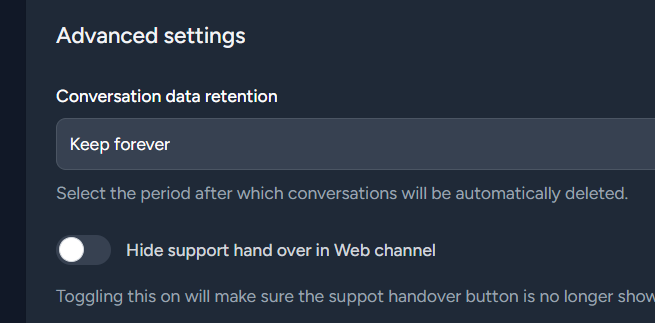
In this latest release we introduce basic reporting and an option to hide the support handover button in the Webchannel.
Reporting (beta)
Reporting can be enabled under the Report settings on the Project settings page. You can choose to receive daily or weekly reports and enter the recipient email addresses. For now the report list the number of conversations for previous day or week and the initial user questions that started the conversations. We welcome all feedback on how to improve these email reports
Hiding the human handover button
Under the Advanced settings you can now also hide the human handover button, which helps in some usecases where this is not relevant.
While Deflekt's default prompt instructions work for almost all use cases, we now added the option to disable the default instructions and enter custom instructions.
The default prompt contains instructions to use the question's language to formulate an answer and when in doubt use your project's language setting. It also instruct to only use the information from your uploaded content.
When not using the default prompt make sure to add similar instructions.
You'll find this new option under Advanced Settings in your project's settings tab.
We released a small update that adds two advanced settings to your projects:
As for selecting the model; we get numerous questions about the model we use every day.
We use GPT3.5 Turbo by default and now offer Mixtral and Claude Haiku as alternatives.
We use fast and affordable models in combination with a series of techniques to improve quality of retrieval of content and generating an answer. We believe this gives Deflekt.ai an edge in price vs quality.
As Zendesk has implemented Cloudflare to protect knowledge base articles from being accessed by bots, we've implemented a little logic so that a rotating proxy is used when scraping an article's content. We've seen some good results, but every now and then a page is still not scraped.
You can verify this by looking at the page title and using the View option to check the content that was actually scraped.
The chat bubble (Web channel) can now be positioned in any of the four corners:
You will find the new setting at the bottom of the Web channel settings page.
After adding content, you can now visit the "Playground" page to test questions. While it's very basic right now, it does make sure you have to activate and visit your web channel widget to test questions.
Let me know what you think and what other features you might want on the Playground page.